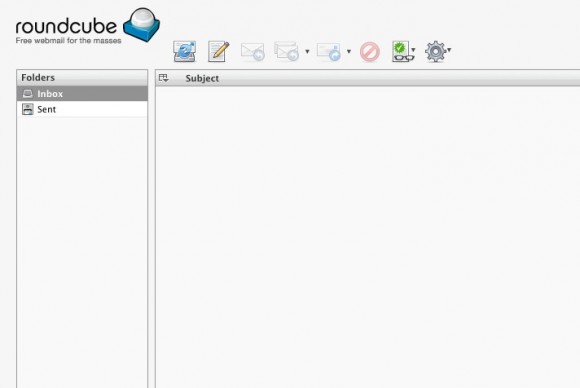Access your email using webmail
1. Go to webmail
You'll first need to go to https://pageplay.com/webmail or enter https://pageplay.com/webmail into the address bar of your browser. Make sure that you're not typing this into Google, you won't find anything there!
2. Enter your login details
You'll be prompted to enter your login details, your username is your PagePlay email address.
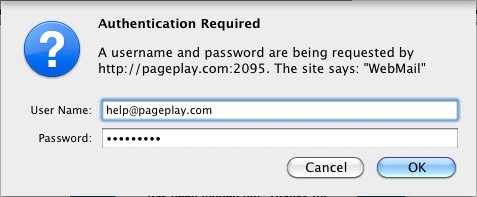
3. Click on Roundcube
We'd recommend you choose RoundCube. It allows you to do everything you might need to with your email.
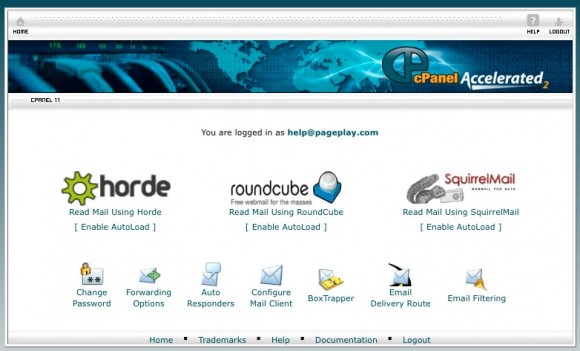
4. You're done!
You can start sending emails by clicking on the new email message icon at the top of the page.