How do I manage my pages?
You can move, delete and edit the name of your pages from the sitemap.
PagePlay makes management of pages as simple as management of content. Your page list can be hovered to see option, and clicking between pages allows a new page to be added.
Managing Pages
First - go to the Sitemap by clicking the link at the top right hand corner of the Toolbar. 'Manage Pages'
You will see a list of the pages which make up your site. Hovering over a page with display you with a couple of options...
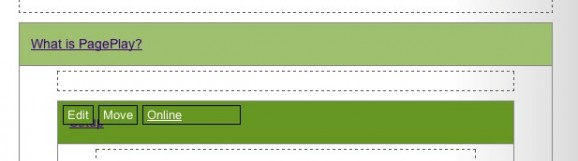
Moving a page
Click 'Move' on the page you wish to move
Click the new position you would like the page to appear in
Updating page details
Hover the page you want to update, and click the 'Edit' button
You will be taken to the page and the toolbar will be expanded with the 'Page' section highlighted. From here you can choose which informtion to change. Details, description and keyworks.

Details - General page details, including page URL, page title and the page title that is used in the site's navigation.
Description - A Description of the page used by search engines in their results pages.
Keywords - Keywords that people might use to search for your site.
Deleting a page
You may not delete a page if it contains any subpages.
When you delete a page, you delete all it's content. There isn't a way to undo a page delete, so be cautious about taking this action.
Click 'Delete' on the page.
A 'Confirm' button will appear in place of the 'Delete' button.
Click 'Confirm'.