Updating Mail Servers on iPhone
1. Open iPhone settings
The icon for settings is shown below.

2. Select "Mail, Contacts, Calendars"
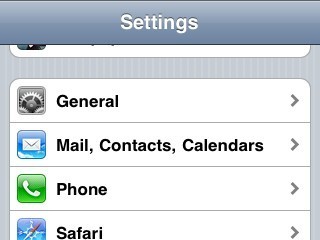
3. Select email account
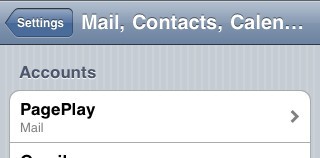
4. Update "Incoming Mail Server"
Update the Host Name field to mail.pageplay.com
Once you've done this, select "SMTP" under "Outgoing Mail Server"

5. Select Primary Mail Server

6. Update Outgoing Mail Server
Update the Host Name field to mail.pageplay.com
Select Done when you're ready to save the changes.

7. Accept identity of the server
If you get the following message, press Details

You should then be presented with the following screen. Press "Accept"
