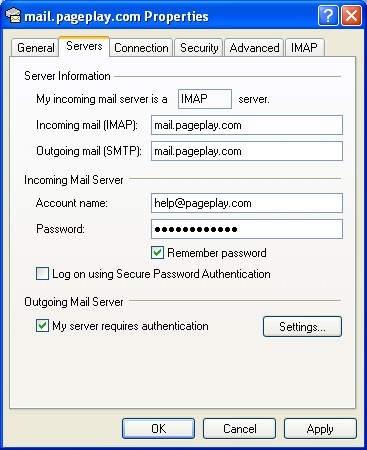Updating Mail Servers in Outlook Express
1. in Outlook Express, from the Tools menu, select Accounts
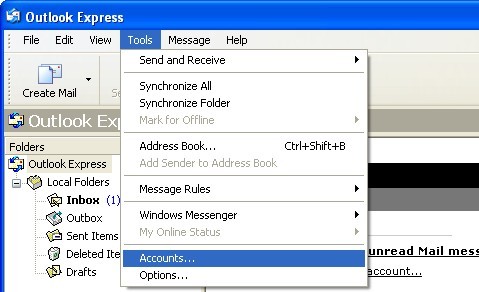
2. Select your account
Click the Mail tab, then choose your account from the list before clicking the Properties button.
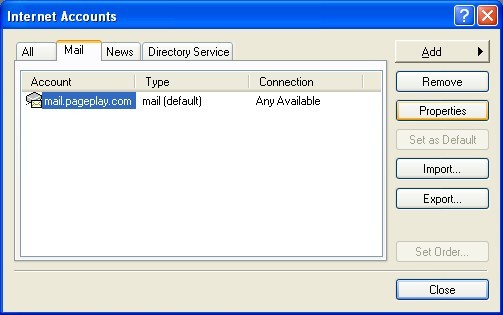
3. Update Mail Servers
Ensure that both the Incoming mail and Outgoing mail fields are set to mail.pageplay.com
Then click Apply followed by OK