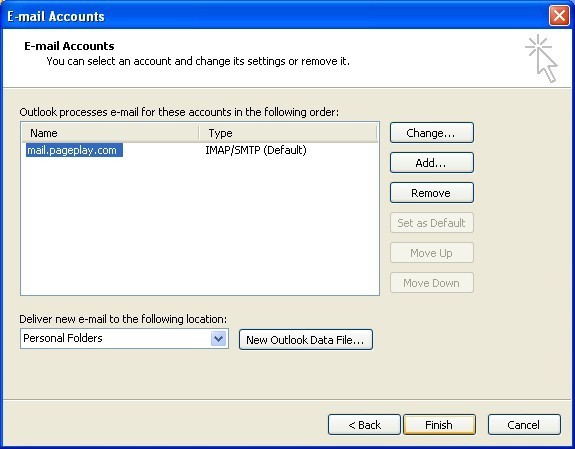Updating Mail Servers in Outlook
1. In Outlook, from the Tools menu, select Email Accounts
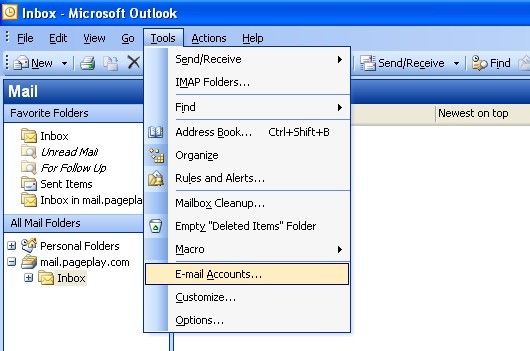
2. Choose to "View or change existing e-mail accounts"
Then click Next
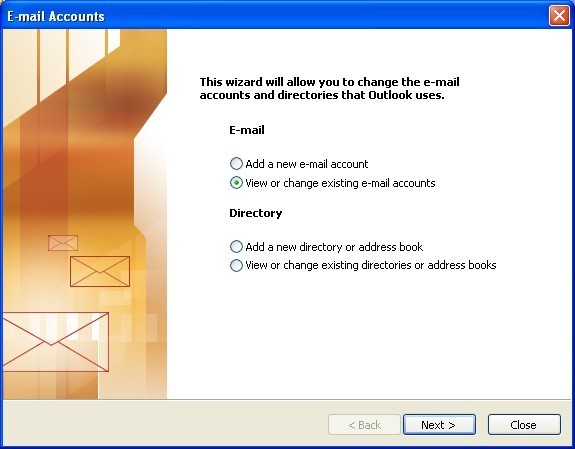
3. Select your email account
Select your email account from the list and then click the Change... button
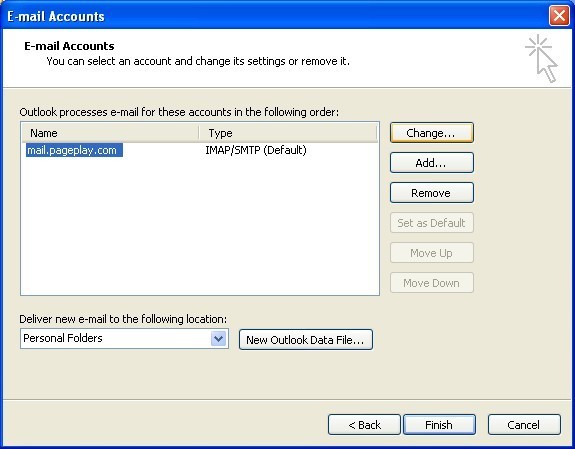
4. Update Mail Servers
Update both the Incoming mail server and Outgoing mail server to mail.pageplay.com
When you're done, click Next >
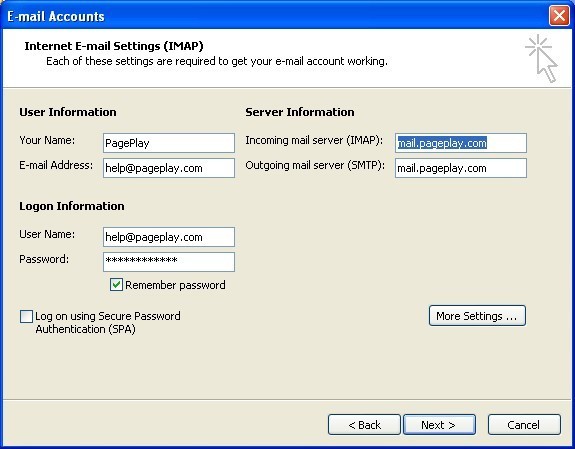
5. Click Finish to save