Facebook Like Box / Button
There are two great ways to integrate Facebook with your website, Like boxes and buttons. If you want one on your site, see the instructions below.
Facebook Like Boxes
A Facebook Like box displays a small summary of your Facebook page onto your PagePlay site. This is helpful when you want to cross promote your Facebook page on your site and vice versa.
For example, the Like box for PagePlay's Facebook page would look like:

You can choose to show all the information above, or alternatively you can choose to show the box without either the stream of your posts or thumbnails of the people that like the page.
If you want us to add a Facebook Like box to your PagePlay site, all you need to let us know is..
Where you would like the box on your site
Your Facebook Page URL
Additionally, if you would like to hide either the thumbnails of people who like your page, or your stream of posts, let us know.
Facebook Like Buttons
A Facebook Like button, is a small button that can be added to your site that tells your visitors how many people Like your site on Facebook. Also, when the button is pressed, a post is created on the visitors Facebook wall which tells their friends that they Like your site.
Examples of the three different Facebook Like buttons are shown below..
Standard
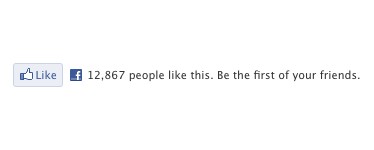
Button Count

Box count

If you want a Facebook Like button on your PagePlay site, let us know..
Where you would the button on your site
Which of the three above styles you would like to use